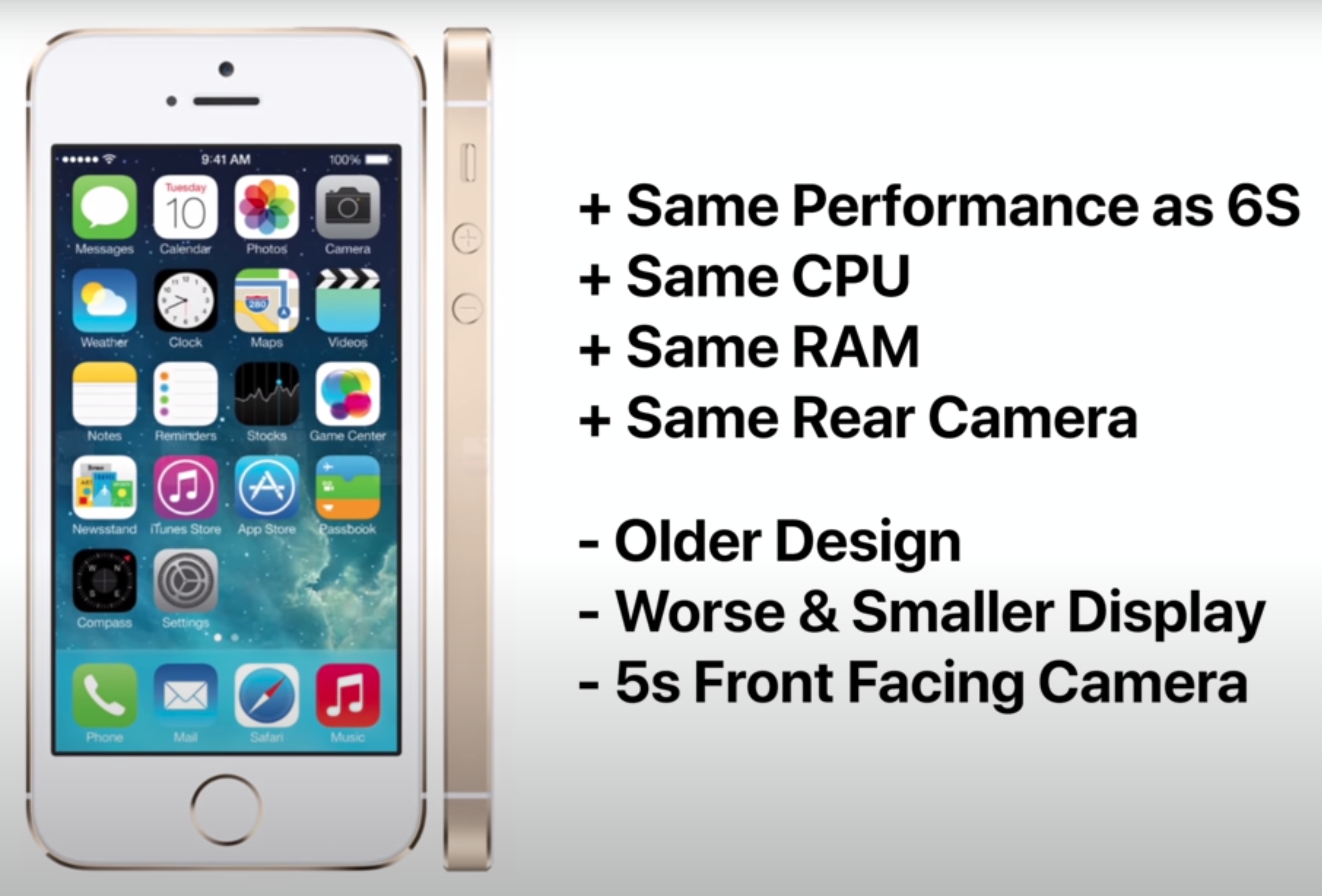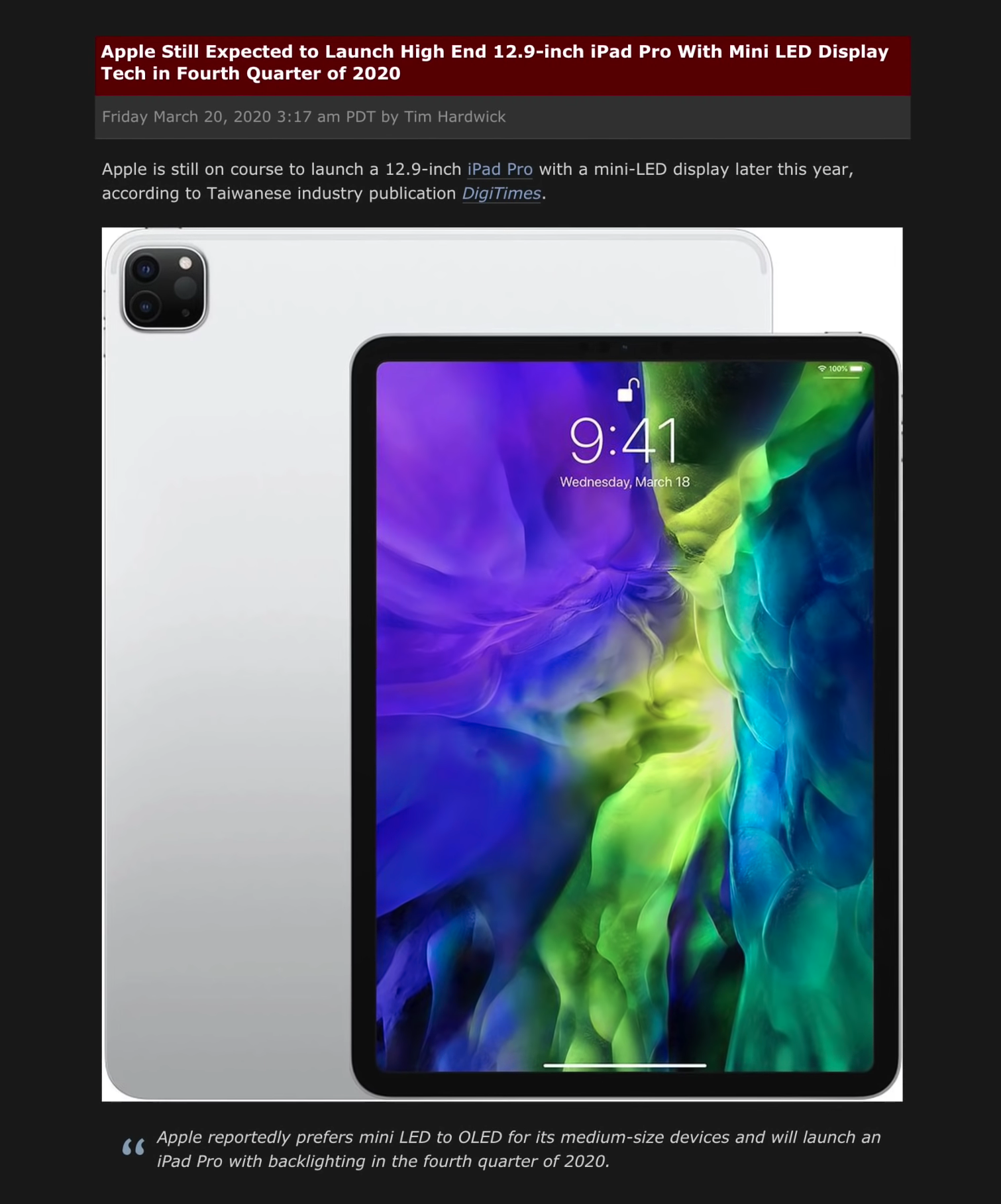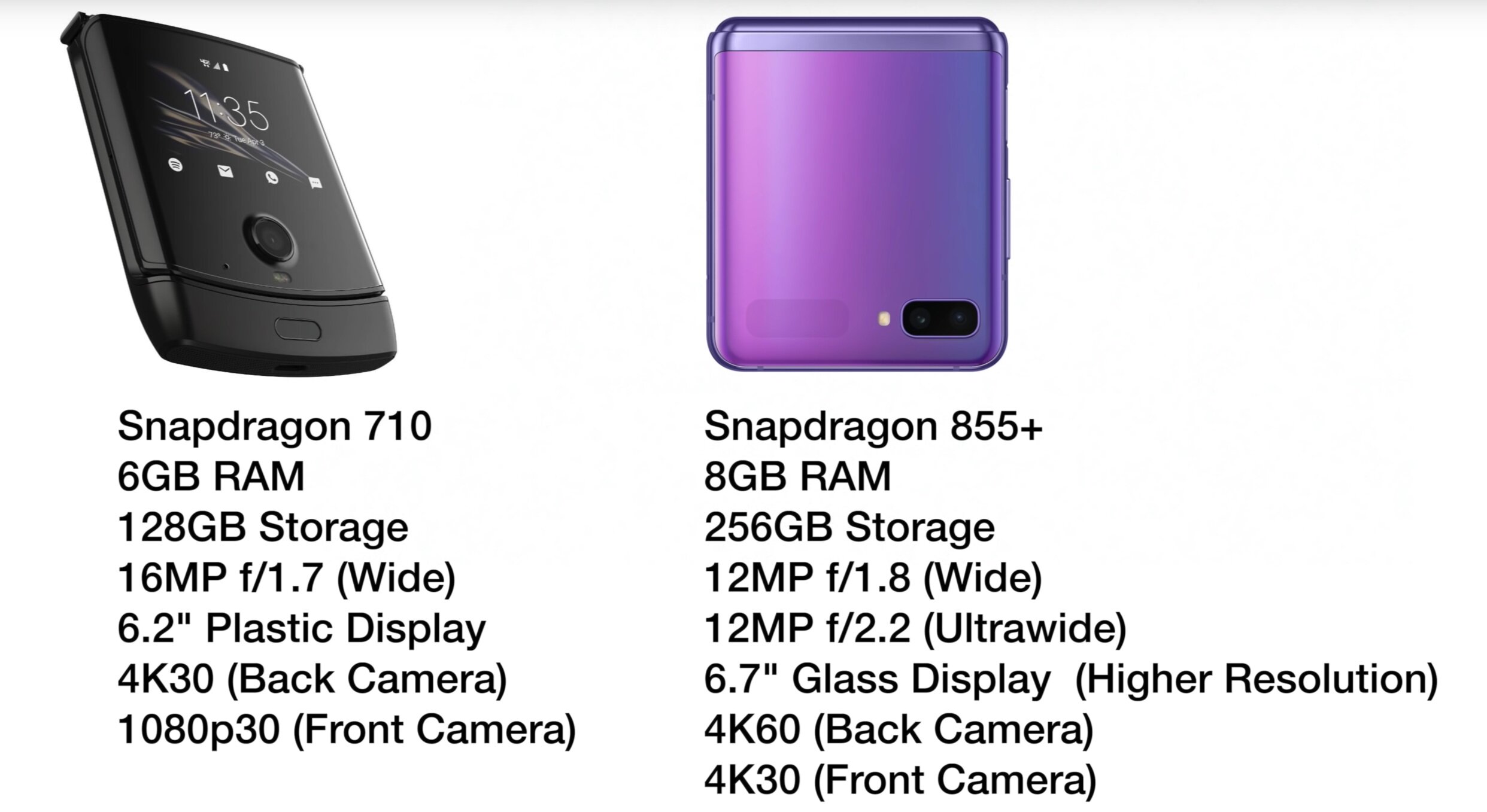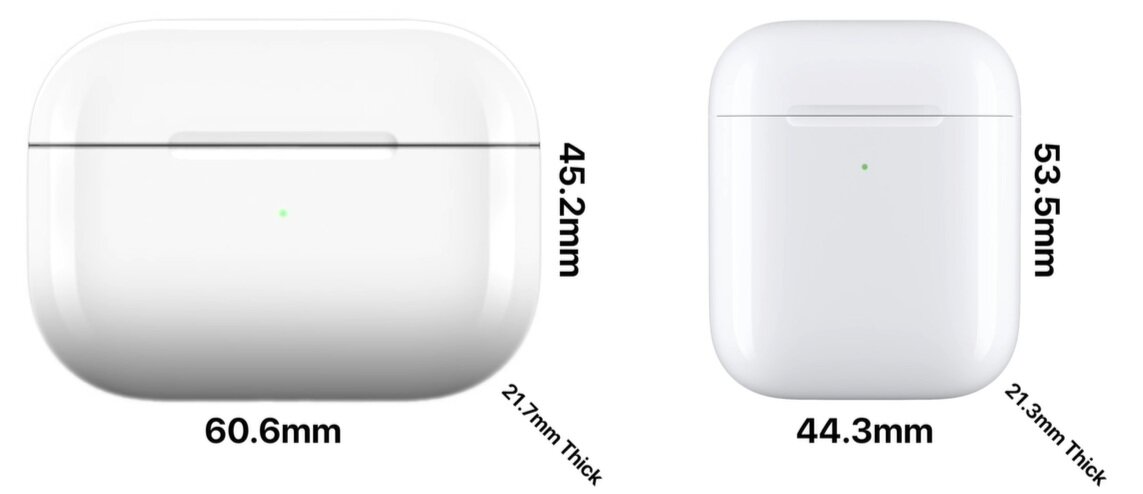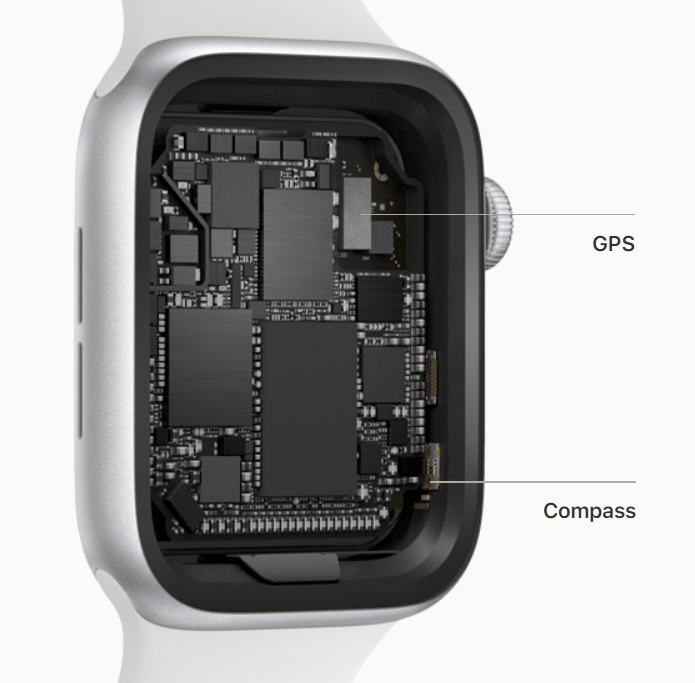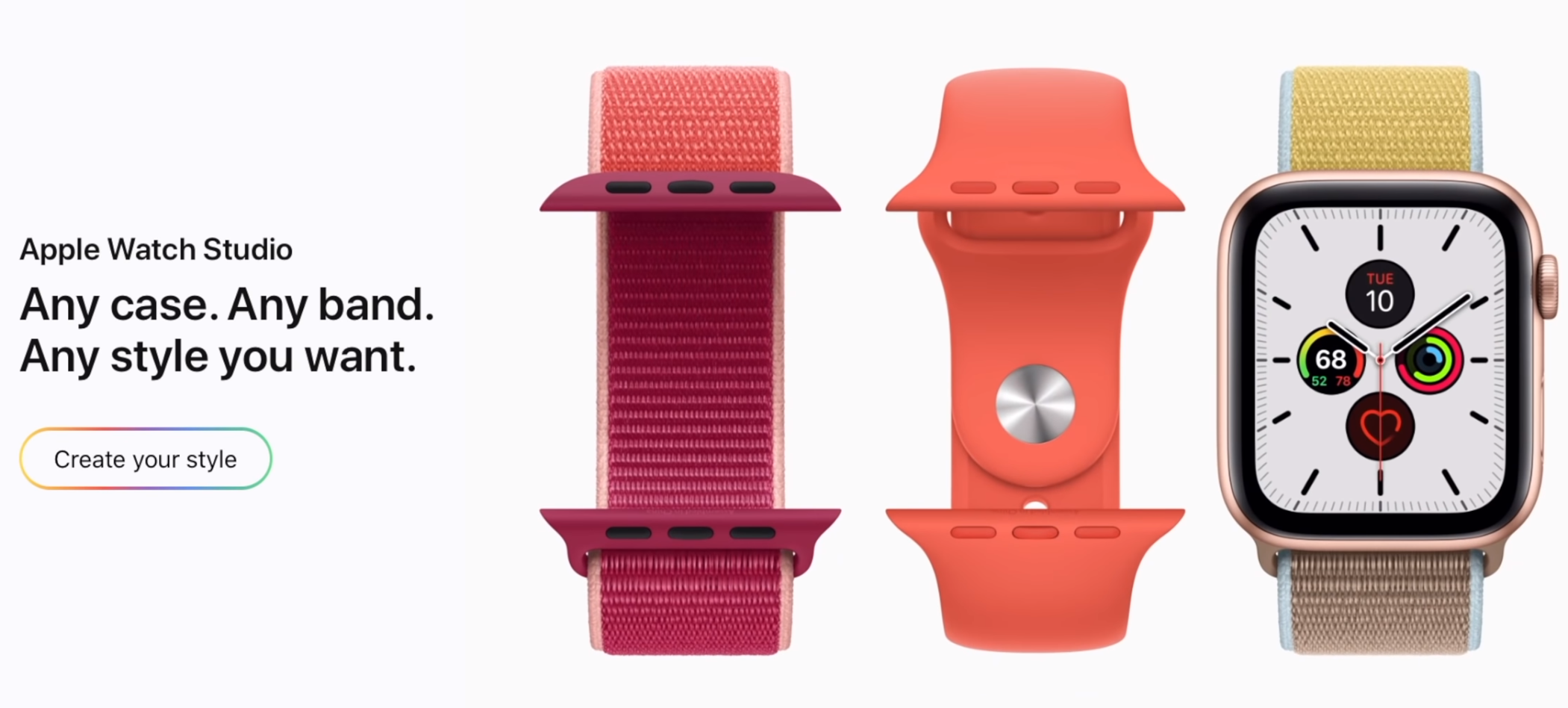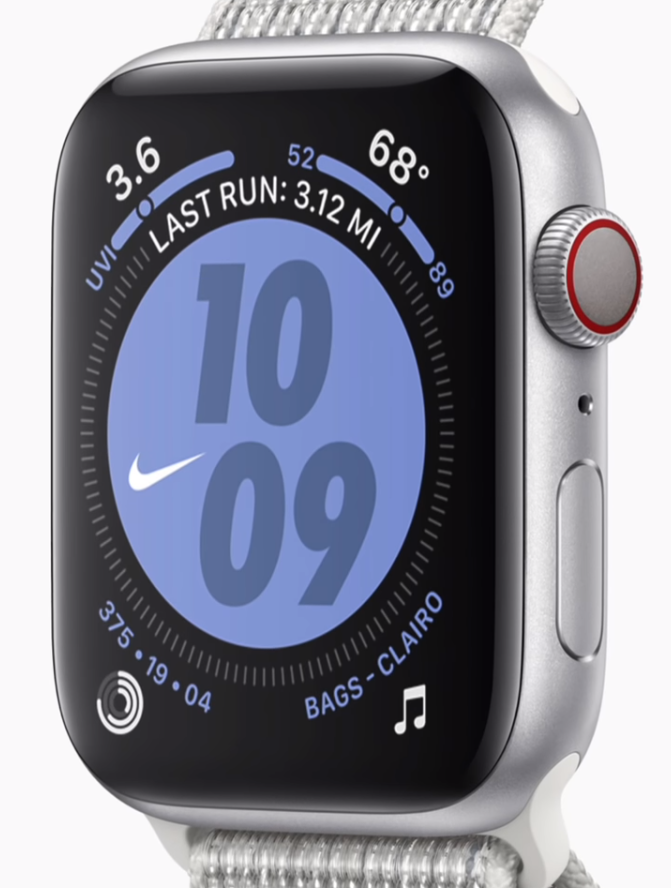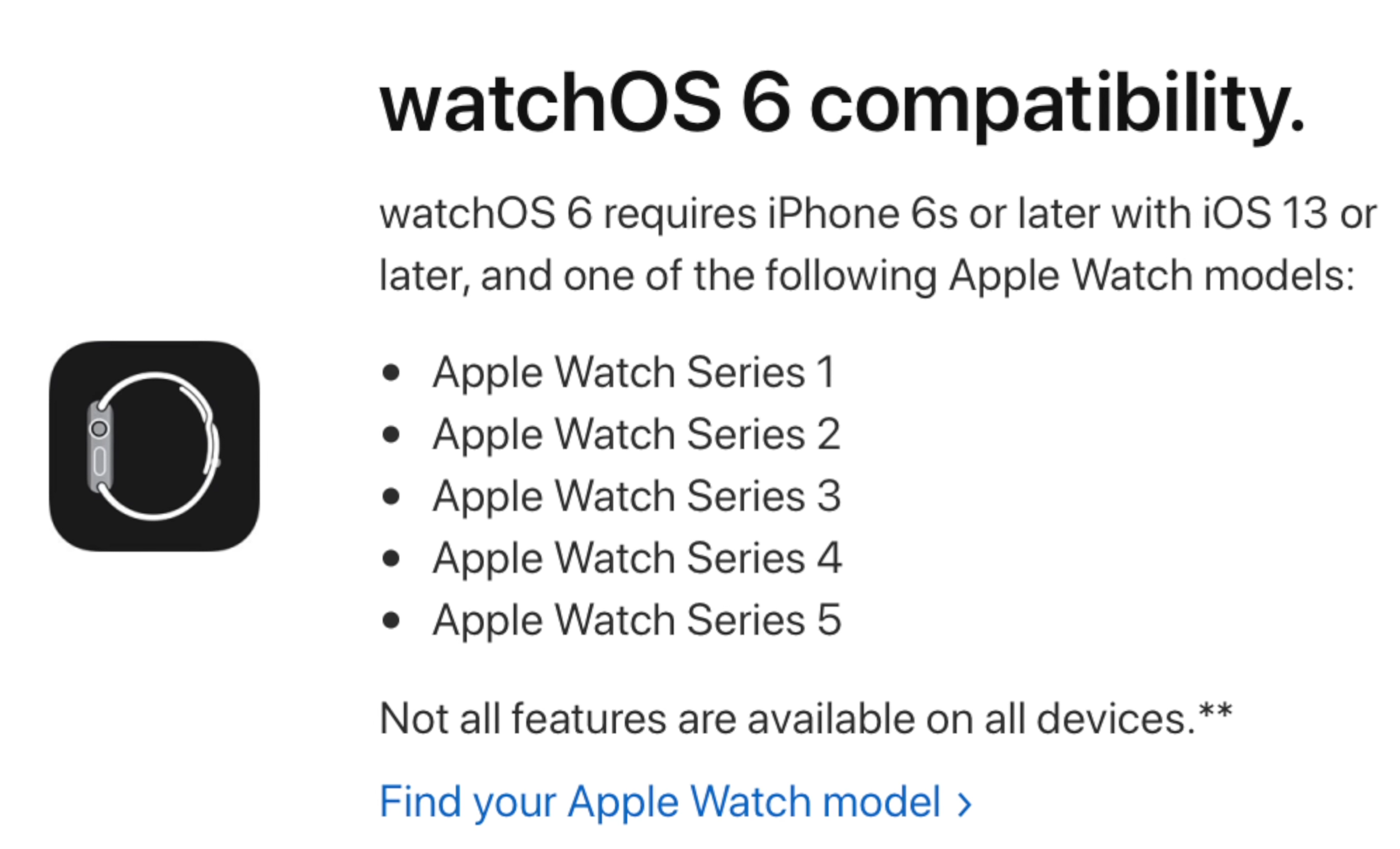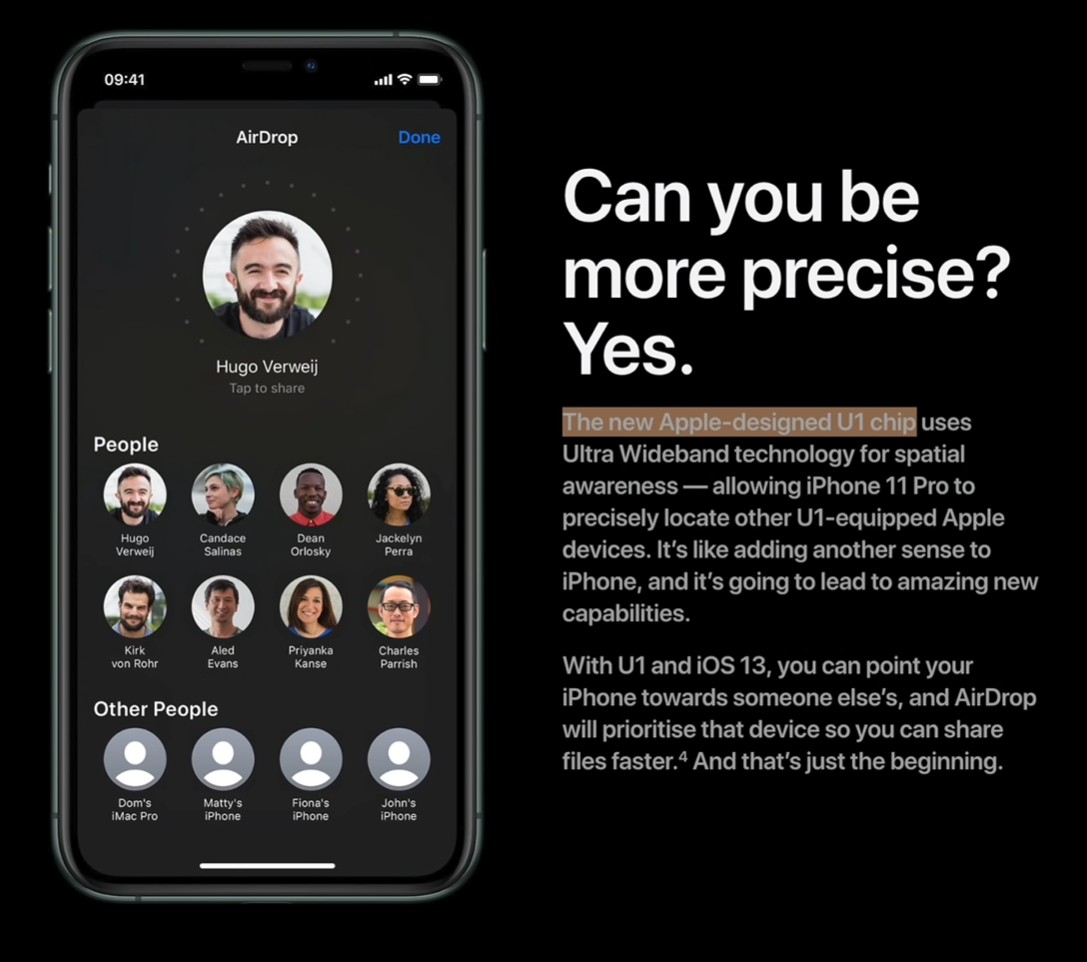The Samsung Galaxy Fold 2 has now officially been unveiled by Samsung. This is by far the Phone that I’m most excited for this year so, without any further ado, here are 30 things you probably didn’t know about it!
1) New Hinge Mechanism
There is a brand new Hinge mechanism that now allows the Fold to stay open at pretty much any angle that you want, just like the Z Flip did. This means that you can actually prop it up and take a selfie or a group photo using the Front, or even the Back-Facing Camera Module. There are over 60 individual components in this new Hinge and Samsung said that they’ve tried over 100 different prototypes and approaches to make this possible.
2) Video Controls
Something else that you can do with this, is keep it semi-open and have certain video controls on the bottom screen while you’re watching a video on the top screen. This could easily be updated for Games as well so that you get the controls on the bottom and the Game itself on the top Display.
3) Personalise the Hinge
Speaking of the Hinge, when you order your Galaxy Fold 2, you can now customise it. This isn’t live on 'samsung.com' just yet, but you will be able to change the colour of the Hinge when you order your Fold 2 through their website.
4) Dust Protection
The technology in the Hinge has been massively updated in the Z Fold2 (Source: Samsung)
Something that I was hoping to be improved with the Fold 2, and it finally has, is Dust Protection. Samsung is calling this the most advanced Hinge design ever, even more so than the mechanism that the Z Flip introduced, with the whole structure of the Phone reinforced to make the Fold more durable to drops and dust.
In fact, they even showed ‘JerryRigEverything’s’ dust and dirt test for the original Fold to point out that they’re now using smaller sweepers in the Hinge, similar to the ones used by Dyson Vacuum Cleaners to keep the debris out.
5) Water Resistance
Water Resistance is here too, to some extent at least. Even-though Samsung has not confirmed this directly, Max Weinbach says that the Fold 2 has an Anti-Erosion Waterproof Coating on the main internal components of the Motherboard. It’s not waterproof per se, but it will help survive a quick drop in water or possibly even withstand rain, if you get caught in it.
6) No Wireless Earbuds
Unfortunately, if you were a fan of the free Galaxy Buds that came in the box of the Fold 1, Samsung would not be including any free Headphones inside the box of the Fold 2. Personally, I was hoping of some free Galaxy Buds Live this time, but it seems like this won’t be the case.
7) Free Galaxy Buds Live
Or is it? Speaking of the Buds Live, if you pre-order a Galaxy Note 20 Ultra, you do get a pair of Galaxy Buds Live for free. Samsung hasn’t said if they will be doing the same thing for the Fold 2, but I would expect them to do so.
If you do get your Fold after the pre-order window has closed, you would not be able to claim the free Galaxy Buds Live anymore.
8) Premium Box
However, the box that the Fold 2 comes in is still as premium as before. It’s a gigantic box, which makes me think that Samsung has bundled a few things inside, possibly a free case again. The box itself opens in a unique way so the unboxing experience itself is indeed very premium.
9) Thinner
Now, one of my main complaints with the Fold 1 was that it was quite thick, especially when closed down. Luckily, Samsung has made some massive improvements here.
First, the entire device is thinner when unfolded. It was still pretty thin before at just 6.9mm, but now it is just 6mm when unfolded.
When folded or closed down, Samsung has managed to make the Hinge close flatter, so the gap that was previously quite big is now noticeably smaller, making the device thinner when closed due to both of these improvements.
10) Heavier
Unfortunately, there is no way of making so many improvements to a device without increasing its weight. The Fold 2 is now heavier at 279g, compared to the 263g of the Fold 1.
11) Camera System
This is very similar to what we saw on the S20’s, but it’s hard to complain at that.
Speaking of improvements, I’m a bit disappointed when it comes to the Camera Module. Rather than this being the Note 20 Ultra’s Camera System, it is actually the same Camera Module as on the Galaxy S20, for the most part. We have a Main 12MP, f/1.8 Aperture Module, which is the same exact one as on the S20’s, with larger Pixels and a larger Sensor overall. I’m very happy with this, as that was an incredible Camera.
The second Module is a 12MP, f/2.2 Aperture, Ultra-Wide Angle Module, the same as on the S20’s. However, the Telephoto Module is not quite as good.
12) No 64MP
On the S20’s, we have a 64MP Telephoto Module with which you can have 30x Digital Zoom. Unfortunately, the Fold 2 only has a 12MP Module, which gives you a 2x Optical Zoom and 10x Digital.
13) No 8K
Not only that, but because there is no 64MP Module, there is also no 8K Video Recording on the Fold 2. This is something that we’ve had on all the S20’s as well as both Galaxy Note 20’s.
14) Why No S-Pen?
Now, one of the early rumors was that the Fold 2 will include an S-Pen, this was one of my main requests as well. I’m not a massive user of the S-Pen myself, but I do have to say that having it on a device as big as the Fold 2 would make a lot of sense. Unfortunately, there is no S-Pen at all.
Samsung did actually make an official statement on this, saying that they engineered the Fold 2 to have its own special qualities that are suited for Foldables, which makes me think that they couldn’t do it as of yet. My initial guess was that they couldn’t do it, as they would need to make the tip of the S-Pen extremely soft in order for it not to damage the Display. But, if it is really soft, it would flex when you press harder and then the plastic body of the S-Pen itself could touch the Display, which would easily damage it.
It could also be a case where Samsung wanted to make a thinner Fold 2 and they just couldn’t have done that if they had the S-Pen inside.
15) 120Hz
Now, one of the big improvements that the Fold 2 gets is a 120Hz Refresh Rate Display, which is absolutely nuts on such a massive Display.
This jump in Refresh Rate is definitely something you’ll notice.
We don’t yet know if the Display will be able to run at Native Resolution whilst also running at 120Hz.The S20’s can only run at 120Hz if you turn down the Resolution to 1080p and the exact same applies to the Note 20’s, including the Note 20 Ultra. Now, the Fold 2 has a much larger Display, it’s pretty much a compact Tablet really, so we definitely do need this Display to run in Native Resolution as even the text on the Galaxy S20 Ultra was a bit blurry when running the Display in 1080p. We don’t know if Samsung will allow us to do this, but the good news is that the Resolution on the Fold 1 was fixed, you couldn’t change it. So, I’m keeping my fingers crossed for a Native Resolution at 120Hz.
16) One CPU Model
Now, what gives me hope in terms of this, is the fact that the Fold 2 would only come with one CPU model, as opposed to the Galaxy S20’s or even the Note 20’s. These come with either an Exynos 990 Processor, if you buy the International Version of those Phones, or the Snapdragon 865.
The Fold 2, same as the US Version of the Note 20 Ultra, will feature the Snapdragon 865+ Processor. Since there’s no Exynos at all, and the Snapdragon is around 20-30% more powerful, we could see 120Hz at Native Resolution.
17) Inner 60Hz
The Inner Display would still be a 60Hz Panel.
18) Outer Display Improvements
However, this Display has received some massive improvements, with the biggest one being in terms of the size.The Fold 1 had a tiny 4.6” Display with gigantic Bezels that I was almost never using, but this time we have a 6.23” Bezel-less Display with just a single Punch-Hole Camera Cutout, making this Panel fully usable now.
19) Inner Display Improvements
The Inner Display is now bigger, more fluid and has that Notch is now gone (Source: Samsung).
But, there are also big changes are on the Inner Display.
Aside from the 120Hz Refresh Rate, this Display is also getting larger from 7.3”, to 7.6”. Not only that, but that massive Notch has been replaced by a single Camera Cutout, just like on the front, and Samsung has also made this Display way more durable. Just like on the Z Flip, Samsung is using UTG (Ultra-Thin Glass).
So, the Display assembly is now: a Plastic Layer, then the UTG underneath that, then the Display Panel itself and then the UMC (Under-Metal Cushion). All of these make the Display much more durable than ever before.
20) LTPO
Speaking of the Display, the Inner Display is also an LTPO Panel, meaning that it can dynamically adjust the Refresh Rate based on the content that you’re watching. It can go from 120Hz, all the way down to 60Hz, 30Hz or even 1Hz, in order to improve Battery Life.
21) Battery
In terms of the Battery, this is now a larger 4500mAh Battery, compared to the 4235mAh that we had on the original Fold.
22) Faster Charging
Speaking of the Battery, Fast Charging has also been improved with support of up to 25W Charging, compared to the 15W we had on the Fold One.
23) Storage Dropped
The amount of Storage that you get has been dropped to 256GB from 512GB, which I think that’s fine. But there are rumors that this wasn’t made to decrease the price, but rather to be able to keep the price the same as before. The price itself is not known yet.
24) SD Support
Speaking of Storage, there is no SD Card Support on the Fold 2 and since 256GB is apparently the only capacity that Samsung will be offering, you will be stuck with that amount of Storage.
25) Fingerprint Reader
No In-Display Fingerprint Reader, but we do have the next best thing (Source: Samsung).
Now, in case you’re wondering if we’re getting an In-Display Fingerprint Reader this time, the answer is no. This is still a Side-Mounted Fingerprint Reader. But, Samsung have indeed mounted it onto the Power Button, as opposed to having a Power Button and then a separate Fingerprint Reader Sensor next to it, like they did with the Fold 1.
26) Frosted Back
Source: Samsung
The back of the Fold does indeed have a Frosted Glass texture, but we don’t yet know if this is just on the Gold Model or the Black one as well. The press images seem to show the Black Model as being Frosted as well, while Samsung’s own 3D Viewer on their own website seems to show this as Regular Glass.
27) New Leather Case
Apparently, there is a new Leather Case that is now made out of a single piece, rather than two pieces, and I believe it stretches over the Hinge rather than leaving it open, like we had with the Fold 1’s Leather Case.
28) Thom Browne Edition
As with the Z Flip, the Z Fold2 is part of a Limited Edition ‘Thom Browne’ set (Credit: Samsung).
Just like the Z Flip, Samsung will be selling a more exclusive Thom Browne version of it, which will be more expensive. But, you also get a Thom Browne Edition Galaxy Watch 3, as well as Thom Browne Galaxy Buds Live, included in that gigantic box.
29) 2011
Samsung has stated that work on their first Fold started in 2011, which is the same year that Samsung demoed their Flexible Displays at CES 2011 for the very first time.
30) 5G and Foldables
Moving forward, Samsung has confirmed that their main focus would be on Foldable devices, as well as 5G, with more more Foldables being released in the future.
31) Updates for Three Generations
Finally, interestingly enough, Samsung has also confirmed that you would be getting software updates for the next three Generations moving forward, which is an incredible move.