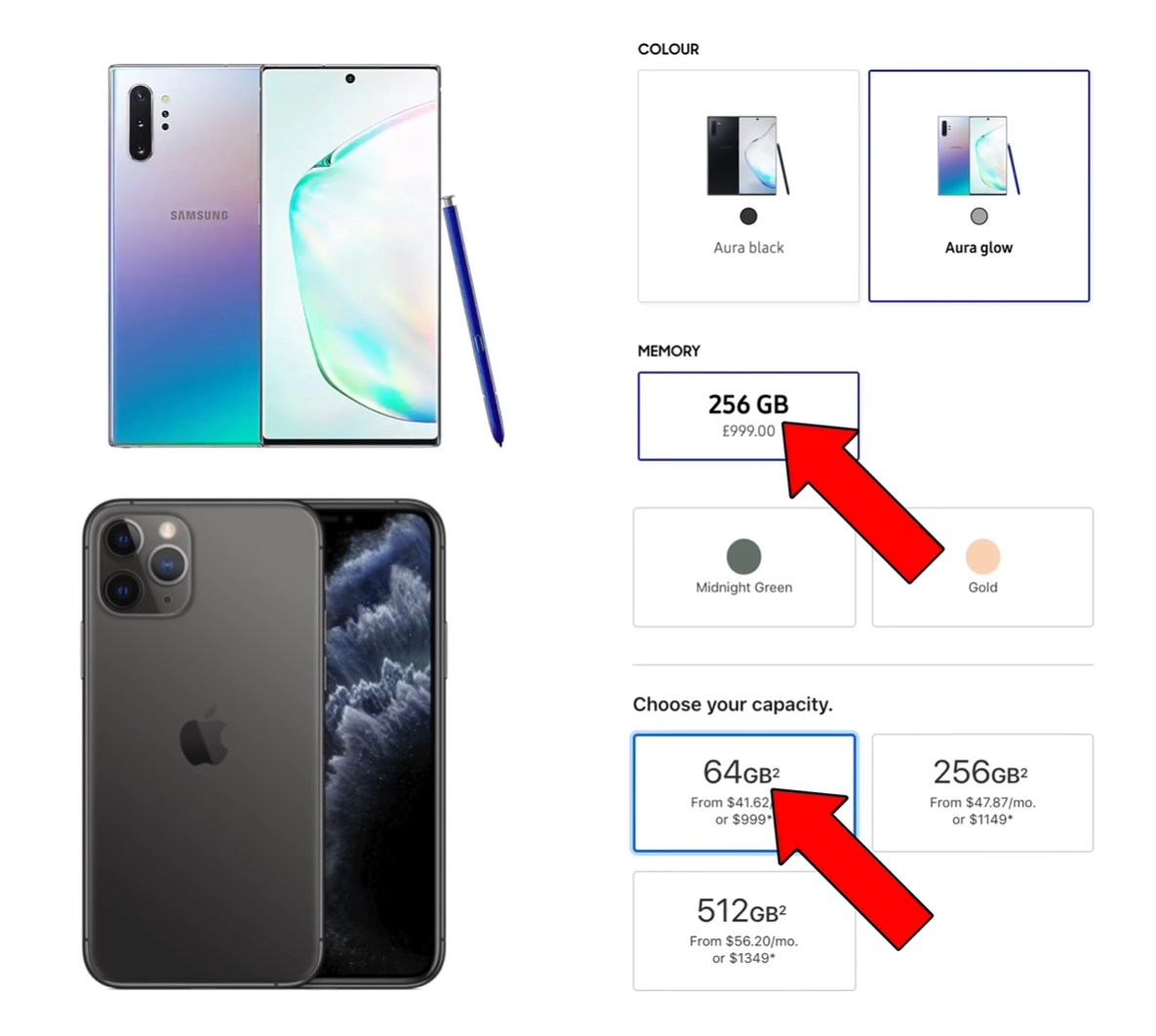So, I’ve got four Phones right here: the iPhone SE 2020, the Google Pixel 4a, the OnePlus Nord as well as the Samsung Galaxy A71. All of these Phones cost between $300-$400, so I really want to see which one is worth it the most?
In this video, I’ll be comparing everything from the Design, Display, Camera, Performance, Special Features, Battery & Price to let you decide which one out of all these four Phones is the best one for you! We have seven sections and I want you to pick a Phone for each of those sections and then at the end you’ll see which Phone is the best for you, as that’s the one that you’ve picked the most.
Get those snacks ready and enjoy!
Design
Starting off with the Design, these four Phones couldn’t be any more different.
On the front, the iPhone SE has the most outdated Design as it uses the exact same front as the iPhone 6 from 2014. The Pixel and the Samsung are very similar, as in they both have extremely thin Bezels and just a Single Camera Cutout, the Samsung in the middle and the Pixel on the left. The OnePlus is similar as well, the only difference is that it has a Dual Camera Cutout on the front, rather than a Single.
The new, reduced price of the A71 makes it a far superior alternative to the lower-end A51.
Design is indeed a personal preference, but from the front at least, I do prefer the Galaxy A71 the most. Just as a side note, in case some of you are wondering why we chose the A71 rather than the A51, the A71 has now dropped in price and it does have better specs than the A51. Taking a look at the back and the Build Quality, there are some major differences between these Phones.
The Galaxy A71 definitely feels the cheapest. It has a full Plastic back and Frame surrounding it. Then it’s the Pixel 4a, which still has a Plastic back, but since it’s Matte and the Frame itself blends in with the back, it does indeed feel far more premium than the A71 does. Then we have the OnePlus Nord, which uses a Glass back and a Plastic Frame. This one already feels so much better than the other two. Finally, we have the iPhone SE, which has a full Glass back and a Metal Frame. The iPhone definitely feels the most premium, but we do have that six year old Design on the front, whereas these other three Phones all use a modern 2019/2020 Design.
So, out of all these four, I actually do like the OnePlus Nord the most, Design-wise. We have a very modern looking front, while not necessarily sacrificing too much on the Build Quality. That’s my pick but let me know which one you’d pick, Design-wise.
Display
Moving on to the Display and I have to say, all of these Phones have a very good Display Panel. There’s not a single one that I wouldn’t recommend, but there are indeed some differences between all of these Phones.
The biggest difference is when it comes to the Size. If you’re looking for a small and compact Phone, then the iPhone and the Pixel are the best options. They’re about the same size, the Pixel 4a is only a tiny bit bigger but the Display size difference is quite noticeable. The iPhone has the smallest Display, at 4.7”, while the Pixel 4a has the second smallest, at 5.8”. The good news is that you can easily use both of these Phones with one hand, whereas the other two are just so much bigger. The OnePlus Nord comes with a 6.44” Display, while the Galaxy A71 comes with the biggest Display out of these, a 6.7” Panel.
With the A71, bigger is not necessarily better.
Now, the second big difference between these Displays is the Display Panel technology that they each use. All of these Phones except the iPhone, have an OLED Display. The iPhone has an LCD Panel. This means that you have perfect Black Levels and essentially an infinite Contrast on all of these, compared to the iPhone.
The third difference is when it comes to the Resolution and the Pixel Density. So here, the Pixel 4a actually has the highest at 443 PPI. Then, it’s the OnePlus at 408 PPI, then the Samsung at 393 PPI and then the iPhone at 326 PPI. What this means is that when you’re looking at the Displays up close, the Pixel 4a has the sharpest image, while the iPhone has the least sharpest image. If you watch a lot of YouTube videos, all these Phones, with the exception of the iPhone, can play 1440p as well as 1080p YouTube content. The iPhone can still play 1080p, but the Display is lower than 1080p so you’re not actually watching 1080p content here, but rather 720p at a higher Bit-Rate.
The fourth difference is when it comes to colour and how good these Displays are for editing photos and videos. I personally prefer the Pixel and the iPhone as I feel like they do have the most natural colours, but the OnePlus and the Samsung are both very good as well.
You get decent Displays with any model, but I would say the OnePlus is my choice.
In terms of Brightness, the iPhone came out on top with a max of 720 Nits, then we had the Pixel narrowly behind at 710, with the OnePlus & Samsung much lower down at 560 & 550 respectively.
Then we have the Refresh Rate. All of these Phones, with the exception of the OnePlus Nord, have a 60Hz Refresh Rate. The OnePlus Nord has a 90Hz Refresh Rate, meaning that anything that you do on the OnePlus would feel significantly faster and more responsive than on the other Phones. Animations are 50% more fluid and using it in general feels so much nicer, compared to the other three Phones.
Now, those were the big changes, but there are a few more smaller differences as well. For example, the iPhone SE has a True-Tone Display, which can automatically adjust its Colour Temperature to match the lighting conditions around you, making it much easier on the eyes when you’re reading. The Samsung and the Pixel both feature an Always-On Display and the Pixel allows you to tap the Display once to turn it on, wheres on the OnePlus and Samsung you have to double-tap and on the iPhone you have to press the Home Button to even turn the Display on, which is not as convenient.
Overall, I like the OnePlus Nord’s Display the most, but the Pixel is definitely on my second choice. Let me know which one has your favourite Display.
Camera
Moving on to the Camera, this is where it gets tricky. The iPhone SE has a Single Camera Module, which is actually the exact same Camera as the Main Camera Module on the iPhone 11 Pro’s.The Pixel 4a also has a Single Camera Module, which is the same exact Camera as the Pixel 4 XL. So, both the SE and the 4a have flagship level Cameras.
The OnePlus Nord and Samsung Galaxy A71 on the other hand, have mid-range Camera Modules, each with four individual Modules, which I’ll get to in just a bit.
The Nord is the only one with both an Ultra-Wide Angle & a Macro Module.
The OnePlus Nord and the Samsung also have an Ultra-Wide Angle Module, which is something that we do not have on the iPhone or the Pixel. The OnePlus also has a 2MP Macro Module, but it’s pretty bad and I wouldn’t really use it, but it’s there. When it comes to night time photography, the iPhone is the only one that doesn’t have a Night Mode.
When it comes to video, the iPhone is the only one that can do 4K60, with all the other ones capping out at 4K30. Moving on to the Front-Facing Camera, pay attention to the HDR Processing and the Sharpness, if you get a chance to test these for yourself. In terms of front video, the OnePlus Nord can actually record 4K30/60, while the other ones are stuck to 1080p30.
Overall, when it comes to day-time shots, I like the iPhone SE the most. But the fact that we don’t have a Night Mode or an Ultra-Wide Angle Module might make you go for the OnePlus or Samsung, in case you’re looking for that extra bit of flexibility. My choice here is still the iPhone, as it does have the best video capabilities on the back and that’s something that I do use quite a lot, especially when I’m travelling. But, the Pixel 4a is an outstanding choice as well. It also comes with the Astrophotography Mode, which is still the best one on any Phone.
Do let me know what was your choice in terms of the Camera.
Performance
When it comes to the Performance, CPU wise, the iPhone SE has the most powerful Processor, which is the Apple A13 Chip. This is the exact same Processor that’s inside the iPhone 11 Pro.
The iPhone SE 2020 comes with the best Chip, but the Pixel is very well optimised for what it has.
All of the other Smartphones have mid-range level Processors, with the OnePlus having the second most powerful Chip, the Snapdragon 765G, while the Pixel and the Samsung both have the Snapdragon 730G Processor. With the RAM, the iPhone has 3GB, while the Samsung and the Pixel both have 6GB, the OnePlus has 8GB.
When it comes to the Storage, the iPhone has 64GB as the baseline, while the other three all have 128GB. After using these Phones, I have to say that the OnePlus definitely feels the fastest. That 90Hz Refresh Rate makes a massive difference, so even though it is not the most powerful one, using it makes it feel like it is.
Special Features
What about the Special Features? Is there anything unique that each of these Phones has? Ironically, the iPhone actually has the highest number of Special Features. We have IP67 Water Resistance up to 1m of depth for up to 30 minutes, as well as Wireless Charging.The OnePlus Nord is indeed sealed on the inside, so it might be able to sustain some water, but it doesn’t have any official IP Rating.
What Apple saved on the Design, they put into adding some very useful features.
While the iPhone and the Pixel have a Capacitive Fingerprint Reader, the Samsung and the OnePlus have an In-Display Fingerprint Reader. Samsung’s one is ok, but the OnePlus Fingerprint Reader is crazy fast. The Samsung however, has a microSD Slot, in case you want to expand that Storage even further.
In terms of the Speakers, the iPhone and the Pixel both have Stereo Speakers, while the OnePlus and the Samsung have Mono Speakers. If you care about 5G, the OnePlus Nord is only one that supports 5G, but the Samsung & the Pixel have a Headphone Jack.
Now, there is one more Special Feature which makes a huge difference on these Phones, and that is the Haptics. The iPhone, the Pixel and the OnePlus all support Haptic Feedback. The typing experience is by far the best on the Pixel, followed by the OnePlus. The iPhone doesn’t have any Haptic Feedback on the Keyboard, unless you install the Google Keyboard.
Overall, in terms of Special Features, I gotta give this one to the iPhone. Water Resistance, Wireless Charging, Stereo Speakers and those Haptics, these are all some very useful things to have.
Battery
When it comes to the battery, the iPhone has the smallest Battery at 1821mAh, followed by the Pixel 4a at 3140mAh, then the OnePlus at 4115mAh and then the Samsung at 4500mAh. I haven’t used these for long enough to be able to tell you which will last you the longest, I would put my money on that being the OnePlus Nord, especially if you set the Refresh Rate to 60Hz.
All of these Phones support Fast Charging up to around 50% in 30 minutes, but the OnePlus supports up to 70% in 30 minutes and it already comes with a ‘Warp’ Charger in the box, whereas the iPhone, for example does not. Battery wise, the OnePlus takes this one.
Price
So in the end, which one is worth it the most? Well, at the moment, in the UK for example, the iPhone SE costs £420. The OnePlus Nord costs £380, the Samsung Galaxy A71 costs £360 and the Pixel 4a costs £350.
Now, in terms of each of the previous categories, I picked:
These are the prices for each one at the time of writing. We chose the Nord, which one would you get?
Design - OnePlus Nord,
Display - OnePlus Nord
Camera - Pixel 4a
Performance - OnePlus Nord
Special Features - iPhone SE
Battery - OnePlus Nord
Price - Pixel 4a
So my choice here is definitely the OnePlus Nord, but another thing that you should keep in mind when buying these Phones is longevity. The iPhone SE, since it’s an Apple product and it also comes with the A13 Processor, will be supported for many years to come.
Google does tend to support their Phones for a long period of time, but the Pixel 4a comes with the Snapdragon 730 Processor, which is a bit on the lower-end so I’m not sure how well this Phone will age up. I actually think the OnePlus Nord will age up better and then in last place we have the Samsung Galaxy A71.